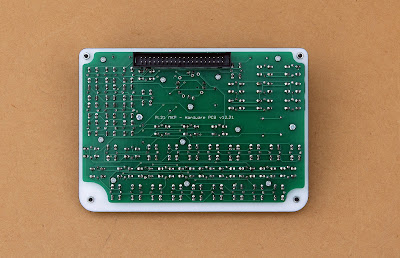A few quick photos of our latest B200 Pedestal Unit ...
Friday, July 05, 2024
Replica Pro Line Fusion Console Controls
This complete module package includes dual controllers—one specifically for the MKP and another for the operation of the CCPs and SKPs.
Monday, March 07, 2022
Fusion Pedestal for King Air B350
As we've been documenting in the past few posts, here's the finished and fully-assembled pedestal panel that we recently completed for a King Air B350 simulator.
And a quick shot of the pedestal prior to painting and engraving etc.
Friday, February 11, 2022
Fusion-style CCP Panels for the B350
There's a pair of these to be found on the pedestal plate: one either side of the MKP (which we've also just completed, and which will be posted here shortly) ...

The TAB knob operates a four-directional hat switch, that's also a single encoder, and which has a pushbutton action too. Unfortunately we weren't able to replicate the exact functionality of the real unit, as this actually calls for a dual encoder/hat switch combination - and with eight directions as well!
We tried our best to find a solution - one involving all sorts of internal gears that required the mounting of an additional hidden encoder - but in the end we were unfortunately forced to realise our limitations. Our solution actually got pretty close to working, but was nowhere near reliable enough to run with. Instead, the two separate TAB knobs are effectively one, as they're both mounted to the hat switch, albiet individually.
In the above image, you can see some remnants of our attempt at producing a makeshift dual-encoder hat switch, as this originally required a second hardware PCB (not shown) that would be positioned on a set of stand-offs which would then be mounted on the rear of the circuit board that you see here. So there's a lot of superfluous circuitry on display - not all of which can be explained by what's seen from the front!
The panel's backlighting, and that of the buttonheads, runs on 12V.